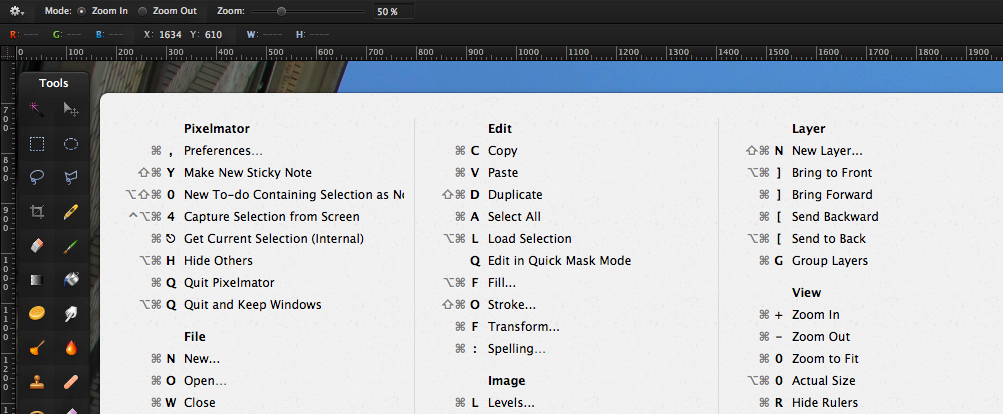Resolve has a great set of keyboard shortcuts which make colour grading fast, even on a laptop. If you sometimes forget some shortcuts then there’s a great little Mac App called ‘Cheatsheet‘ which will help jog your memory with a popup.
Once the app is installed you just have to press and hold the Command Key (⌘) for two seconds. You will see a pop-up window with all the current app’s shortcuts. On DaVinci Resolve it will show you all the keyboard shortcuts for the current tab ie. Color, Conform etc.
Resolve’s own shortcuts are great but you can also opt for FCP, Premier or Avid shortcuts if you prefer working that way. It’s also possible to have a combination of both by setting your own shortcuts in the Resolve preferences.
Download ‘Cheatsheet’ here